When you browse the internet, your device sends a user agent string to websites that conveys details about your browser, operating system, and other key information. A user agent determines how web content is served to you, ensuring compatibility and optimized performance. Understanding the user agent is essential for web developers and tech enthusiasts alike.
Each user agent string is unique and can reveal specifics, such as whether you're using Chrome on Windows or Safari on iOS. This information helps websites adjust their functionality and design to offer the best experience possible.
This article will provide all the insights you need for those curious about their user agent and how it affects their web interactions. Discover how this string impacts your browsing and why it matters to users and developers.
If you want to know your user agent right now without reading the end of the article, you can use our service — my user agent. You can also generate random user agents in bulk. So, let's start looking further into what it is and why.
Understanding User Agents
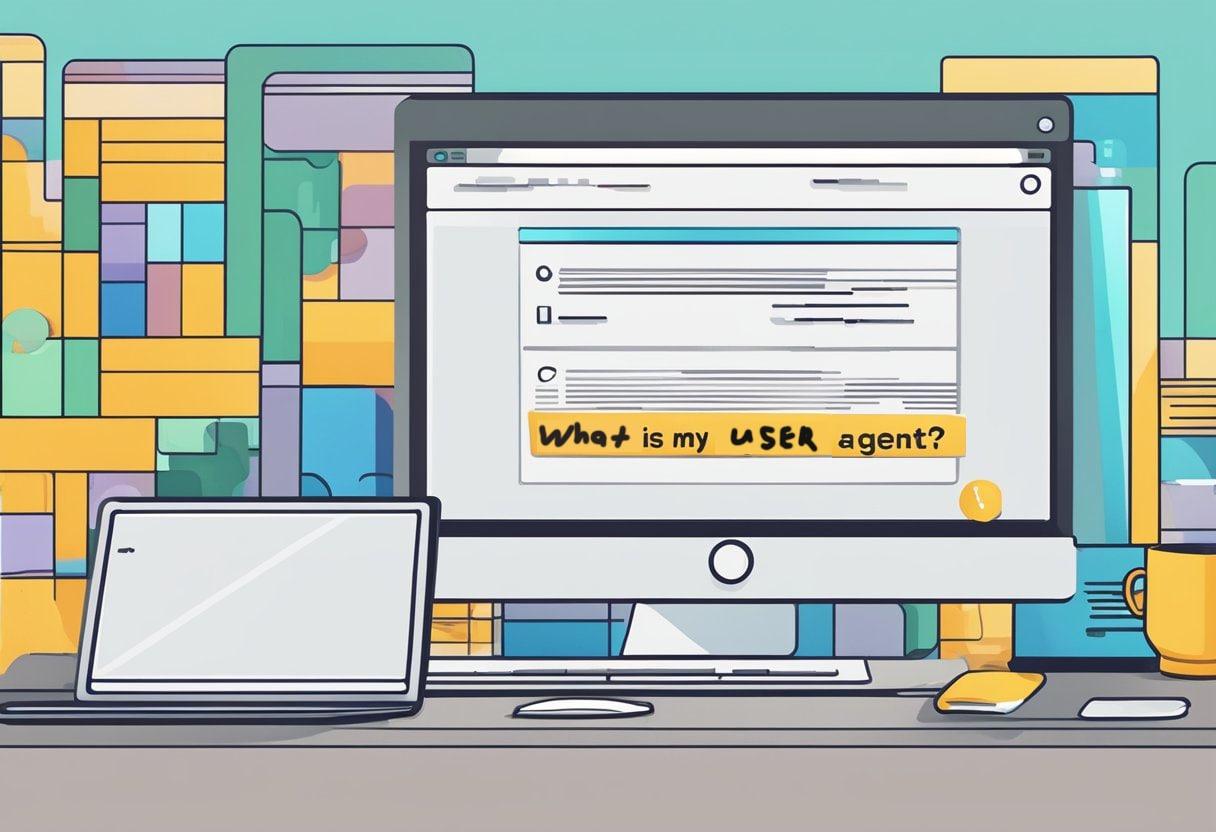
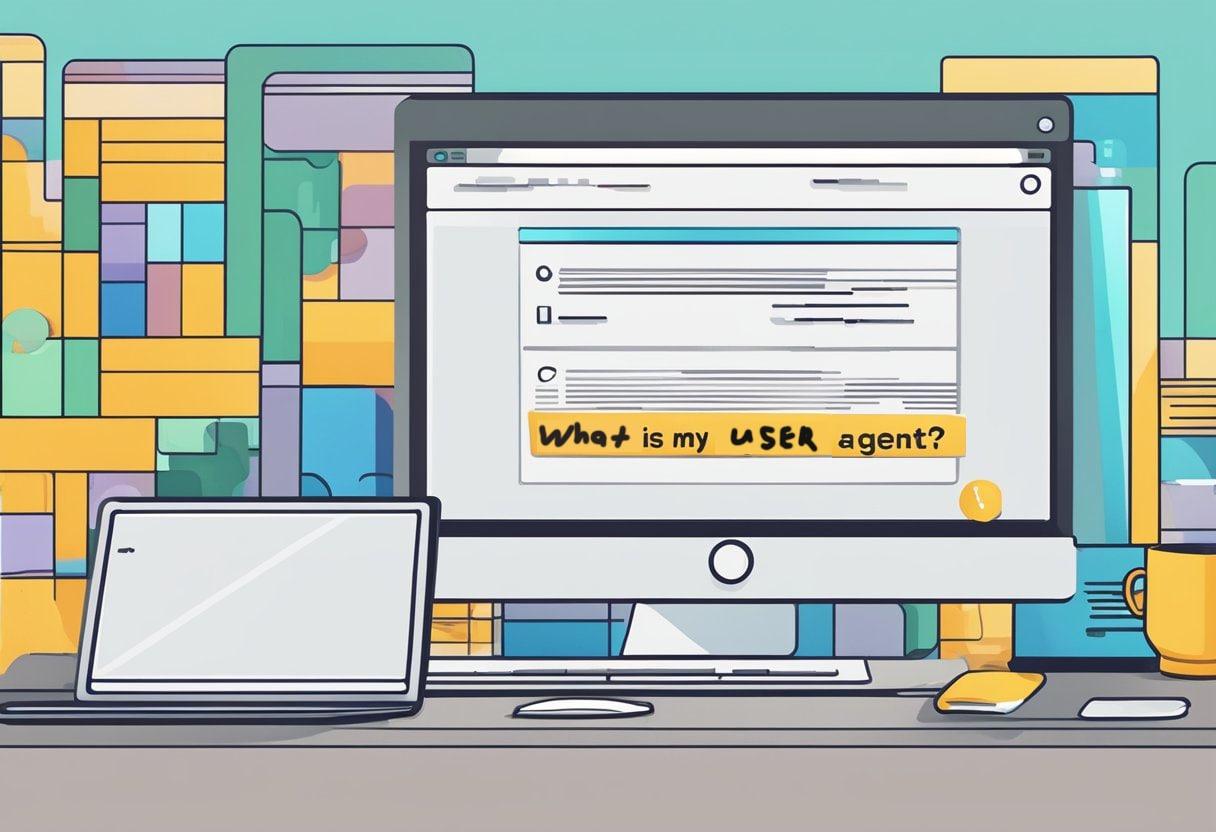
User agents identify the application or client used to access web content. They provide critical information for debugging and optimizing web interactions.
Definition and Purpose
A user agent is a software component that acts as an intermediary between the user and the web. It collects and communicates data about the user's browser, device, and operating system to a web server.
Web servers use this information for various purposes, such as displaying content correctly, ensuring compatibility, and conducting analytical tracking. Browsers, mobile apps, and other applications employ user agents to enhance user experience.
A typical example of a user agent is a web browser like Chrome, Firefox, or Safari. Each has a unique identifier string that helps identify it to web servers.
Components of a User Agent String
User agent strings consist of multiple parts, each offering specific information. They generally include:
- Browser/Software Name: Indicates the browser or application name, such as "Mozilla" or "Chrome."
- Version Number: Specifies the version of the browser or application.
- Operating System: Details the OS in use, such as "Windows NT 10.0" or "Macintosh."
- Device Type: Identifies the type of device, like "Mobile" or "Tablet."
- Rendering Engine: Reveals the engine used to display content, for instance, "WebKit" or "Gecko."
This string helps websites deliver optimized content and maintain cross-browser compatibility. Understanding these elements is crucial for developers working on responsive design or troubleshooting user-specific issues.
How Browsers Use User Agents
Browsers utilize user agents to tailor content rendering and ensure compatibility with various features, providing an optimal user experience.
Content Rendering
User agents help browsers determine how to display web content. By identifying the browser and its version, user agents allow servers to send the most suitable HTML, CSS, and JavaScript for that browser. This ensures that web pages look and function as intended across different browsers and devices.
For instance, a server might detect a mobile user agent string and send a simplified, responsive version of a page optimized for smaller screens. User agents also facilitate adaptive content delivery, where multimedia elements are adjusted based on the capabilities of the user's browser, enhancing performance and usability.
Compatibility and Feature Support
User agents enable browsers to manage and support various web standards and features. They allow browsers to signal their capabilities and ensure that web pages avoid using unsupported features, which could otherwise lead to broken functionality or poor user experience.
For example, older browsers might lack support for new HTML5 elements or CSS3 properties. Web servers can detect these limitations by reading the user agent string and provide fallback options or alternate content, ensuring broader accessibility. In this way, user agents help maintain a consistent and functional web experience
across diverse browsing environments.
User Agent Detection Methods
User agent detection can be performed using server-side techniques or client-side methods. Each has distinct advantages that cater to specific needs.
Server-Side Detection
Server-side detection involves examining the user agent string as part of the HTTP request headers. This is done when the server processes incoming requests from clients. It allows the server to identify the type of device, operating system, and browser before delivering content.
Advantages:
- Early Detection: User agent information is available before page rendering.
- Resource Optimization: Tailor content delivery based on the client's capabilities.
- Security: Integrate detection with security measures to prevent malicious traffic.
A typical implementation uses server-side languages like PHP or Python. These programming languages can parse the user agent string efficiently. Regular expressions are commonly employed to match patterns and identify specifics within the string.
Client-Side Detection
Client-side detection occurs within the user's browser using JavaScript. This method accesses the navigator.userAgent property to obtain user agent information. It allows for dynamic content adjustments post-page load.
Advantages:
- Real-Time: Adjustments can be made during user interactions on the page.
- Detailed Analysis: Access additional client properties such as screen size and input methods.
- Ease of Implementation: JavaScript libraries simplify detection tasks.
Examples include using libraries like UAParser.js, which parses the user agent string and provides detailed insights. This method also enables seamless integration with front-end logic, enhancing user experience by tailoring content interactively.
Customizing and Modifying User Agents
Customizing and modifying user agents can enable users to enhance their browsing experience and protect their privacy. This involves changing browser user agents and understanding the privacy and security implications.
Changing User Agent in Browsers
Changing the user agent in browsers allows users to alter how websites perceive their browsing environment. Most modern browsers include functionality or extensions to facilitate this change.
- Google Chrome: Users can navigate to the Developer Tools (
Ctrl+Shift+I), select the 'Network Conditions' tab, and uncheck 'Select automatically' under 'User Agent'. Various predefined options or a custom string can be entered. - Firefox: The
about:configpage can be used to modify thegeneral.useragent.overridepreference. Users can input a custom user agent string in the value field. - Safari: Enable the 'Develop' menu in the Preferences. Under the 'User-Agent' submenu, users can choose different agents.
Changing user agents can be useful for testing website compatibility or accessing content formatted for different devices.
Privacy and Security Implications
Modifying user agents impacts both privacy and security. While changing a user agent can make it harder for websites to track users based on their browser, it can also introduce potential risks.
- Enhanced Privacy: By frequently changing user agents, users can reduce the likelihood of their browsing patterns being tracked across multiple sessions.
- Security Risks: Some websites may rely on user agent strings to deliver optimized content. An incorrect user agent string can lead to compatibility issues or unexpected behavior, increasing security vulnerabilities.
- Spoofing Detection: Websites with advanced security measures may detect and block attempts to spoof user agents, impacting access to certain services.
Understanding these implications helps users decide how and when to modify their user agent strings.
Evolving Standards
The world of user agent strings is continually adapting. Recent practices aim to simplify and protect user privacy, while future developments look to further improve standardization and efficiency.
Recent Changes in User Agent Practices
Web browsers have begun to adopt practices that obscure detailed information in user agent strings. This effort is largely driven by the need to enhance user privacy and security.
For instance, Google Chrome introduced a simplified user agent string, reducing the amount of device and OS information. This change helps minimize device fingerprinting, making users harder to track across the web.
Another notable change is the adoption of the User-Agent Client Hints by many modern browsers. These hints offer precise control over what information is shared with websites, improving performance and privacy. These practices aim to balance usability, security, and privacy.
Future of User Agent Strings
The future of user agent strings focuses on further standardization and enhanced privacy features. One proposed approach is to completely replace traditional user agent strings with Client Hinting.
Client Hints will potentially become the industry standard, offering a more streamlined and secure method for gathering browser and device information. They provide flexibility, allowing websites to request only the information they need while giving users greater control over their data.
With these changes, developers and users can expect a more standardized and privacy-conscious web, potentially reducing the misuse of user agent data. The move towards these future practices reflects the growing emphasis on user privacy and secure web interactions.
Frequently Asked Questions
The following answers address common questions about user agents, including how to find, check, and parse user agent strings in different browsers and devices.
How can I check my user agent in Google Chrome?
To find your user agent in Google Chrome, open the browser, type chrome://version in the address bar, and press Enter. The user agent string will be displayed under the "Google Chrome" section.
How do I determine my user agent on an Android device?
To identify the user agent on your Android device, open any web browser such as Chrome, type about:version in the address bar, or follow the link and look up the user agent in the information displayed.
Is there a difference between an IP address and a user agent?
Yes, an IP address is a unique numerical label assigned to each device connected to a network, whereas a user agent is a string sent by the browser that includes information about the browser type and operating system.
What are some reliable user agent checker tools available online?
Reliable user agent verification tools include our service, it provides accurate information about your user agent.