L'adresse de protocole Internet (IP) est une étiquette numérique attribuée à chaque appareil connecté à un réseau informatique qui utilise le protocole Internet pour la communication. En termes plus simples, il s'agit d'un identifiant unique qui permet aux appareils de communiquer entre eux sur Internet. Chaque site Web, courrier électronique et service en ligne que nous utilisons dépend des adresses IP pour fonctionner correctement.

Les adresses IP sont divisées en deux types : IPv4 et IPv6. IPv4 est la version la plus ancienne et utilise un format d'adresse de 32 bits, ce qui permet environ 4,3 milliards d'adresses uniques. Cependant, avec la croissance d'Internet et le nombre croissant d'appareils nécessitant une adresse IP, les adresses IPv4 sont rapidement épuisées. IPv6 a été créé pour résoudre ce problème et utilise un format d'adresse de 128 bits, ce qui permet un nombre presque infini d'adresses uniques.
Comprendre les adresses IP est essentiel pour toute personne utilisant Internet. Cela nous permet de nous connecter avec d'autres en ligne et d'accéder à la vaste gamme de ressources disponibles sur Internet. L'article suivant explorera les subtilités des adresses IP, leur importance et leur fonctionnement.
Fondamentaux de l'Adressage IP
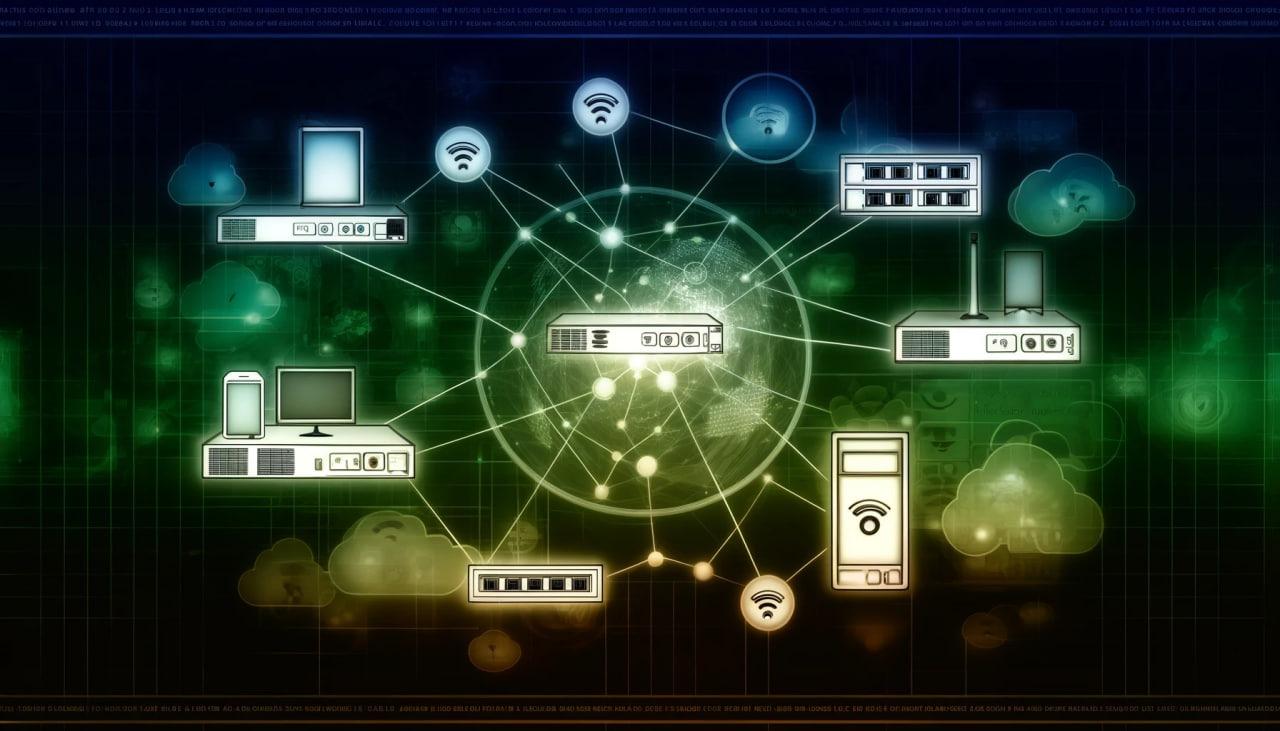

Qu'est-ce qu'une adresse IP?
Une adresse IP est un identifiant unique pour les appareils sur un réseau qui utilise le protocole Internet pour la communication. C'est une étiquette numérique attribuée à chaque appareil connecté à un réseau, leur permettant de communiquer entre eux. Les adresses IP sont essentielles pour le routage des paquets de données sur Internet.
IPv4 vs IPv6
Il existe deux versions du protocole Internet en usage aujourd'hui : IPv4 et IPv6. Les adresses IPv4 sont des nombres de 32 bits exprimés en notation décimale pointée, tandis que les adresses IPv6 sont des nombres de 128 bits exprimés en notation hexadécimale.
Les adresses IPv4 sont limitées en nombre, avec seulement environ 4,3 milliards d'adresses IP uniques disponibles. Cette limitation a conduit au développement d'IPv6, qui a un espace d'adressage beaucoup plus grand, permettant des trillions d'adresses IP uniques.
IPv6 inclut également d'autres améliorations par rapport à IPv4, telles qu'une sécurité accrue et un meilleur support pour les appareils mobiles. Cependant, IPv4 est encore largement utilisé et pris en charge, et de nombreux réseaux en dépendent encore.
Les adresses IP sont représentées en format binaire, chaque bit représentant soit un 0 soit un 1. Cette représentation binaire est utilisée par les ordinateurs pour identifier et router les paquets de données sur Internet.
En résumé, l'adressage IP est un concept fondamental en réseautique, et il est essentiel pour que les appareils communiquent entre eux sur Internet. IPv4 et IPv6 sont les deux versions du protocole Internet actuellement en usage, IPv6 offrant un espace d'adressage plus grand et d'autres améliorations par rapport à IPv4.
Structure et Allocation des Adresses IP

Format d'Adresse IP
Une adresse IP (protocole Internet) est un identifiant numérique unique attribué à chaque appareil connecté à un réseau qui utilise le protocole Internet pour la communication. Il existe deux types d'adresses IP en usage aujourd'hui : IPv4 et IPv6. Les adresses IPv4 sont des nombres de 32 bits, tandis que les adresses IPv6 sont des nombres de 128 bits. Une adresse IPv4 est généralement représentée en notation décimale pointée, comme 192.168.0.1, tandis qu'une adresse IPv6 est généralement représentée en notation hexadécimale, comme 2001:0db8:85a3:0000:0000:8a2e:0370:7334.
Notions de Base du Sous-Réseautage
Le sous-réseautage est le processus de division d'un réseau en sous-réseaux plus petits. Cela se fait en empruntant des bits à la partie hôte d'une adresse IP pour créer une partie réseau. Le nombre de bits empruntés détermine le nombre de sous-réseaux pouvant être créés, ainsi que le nombre d'hôtes par sous-réseau. Le sous-réseautage est couramment utilisé pour améliorer les performances, la sécurité et la gérabilité du réseau.
Adresses IP Publiques et Privées
Les adresses IP peuvent être classées comme publiques ou privées. Les adresses IP publiques sont attribuées par un fournisseur de services Internet (ISP) et sont globalement uniques, ce qui signifie qu'aucun deux appareils sur Internet ne peuvent avoir la même adresse IP publique. Les adresses IP privées, en revanche, sont utilisées au sein d'un réseau privé et ne sont pas globalement uniques. Les adresses IP privées sont généralement attribuées à partir de l'une des trois plages suivantes : 10.0.0.0/8, 172.16.0.0/12 ou 192.168.0.0/16. Les appareils avec des adresses IP privées peuvent communiquer entre eux au sein du même réseau, mais nécessitent un dispositif NAT (traduction d'adresses réseau) pour communiquer avec des appareils extérieurs au réseau en utilisant une adresse IP publique.
En résumé, les adresses IP sont un composant fondamental du protocole Internet et sont utilisées pour identifier les appareils sur un réseau de manière unique. Comprendre la structure et l'allocation des adresses IP est essentiel pour les administrateurs réseau et toute personne travaillant avec des appareils réseau.
Réseaux et Communication

Comment les Appareils Communiquent
Pour que les appareils communiquent entre eux sur Internet, ils utilisent un protocole appelé TCP/IP (protocole de contrôle de transmission/protocole Internet). Ce protocole permet aux appareils d'envoyer et de recevoir des paquets de données, qui contiennent des informations telles que les adresses IP source et destination, ainsi que le type de données transmises.
Lorsqu'un appareil veut envoyer un paquet de données, il vérifie d'abord sa propre table de routage pour déterminer le meilleur chemin vers l'adresse IP de destination. La table de routage contient des informations sur les différents réseaux et routeurs auxquels l'appareil est connecté, ainsi que les adresses IP de ces réseaux et routeurs.
Une fois que l'appareil a déterminé le meilleur chemin, il envoie le paquet de données au prochain routeur de la chaîne. Ce processus continue jusqu'à ce que le paquet atteigne sa destination finale.
Routeurs et Tables de Routage
Les routeurs sont des appareils responsables de diriger les paquets de données entre différents réseaux. Ils utilisent des tables de routage pour déterminer le meilleur chemin pour chaque paquet en fonction de l'adresse IP de destination.
Chaque routeur maintient sa propre table de routage, qui contient des informations sur les différents réseaux et routeurs auxquels il est connecté. Lorsqu'un paquet est reçu, le routeur vérifie sa table de routage pour déterminer le meilleur chemin pour le paquet.
Si le routeur détermine que le paquet doit être envoyé à un autre routeur, il achemine le paquet vers ce routeur. Ce processus continue jusqu'à ce que le paquet atteigne sa destination finale.
En général, l'utilisation des tables de routage et des routeurs permet aux appareils de communiquer entre eux sur Internet de manière fiable et efficace. En utilisant le protocole TCP/IP, les appareils peuvent envoyer et recevoir des paquets de données, qui peuvent être dirigés vers leur destination prévue en utilisant des tables de routage et des routeurs.
Gestion des Adresses IP
La gestion des adresses IP implique l'allocation et la gestion des adresses de protocole Internet (IP). Ce processus est essentiel pour le fonctionnement d'Internet, car il garantit que chaque appareil en réseau dispose d'une adresse unique qui peut être utilisée pour l'identifier sur Internet.
Protocole de Configuration Dynamique des Hôtes (DHCP)
Le protocole de configuration dynamique des hôtes (DHCP) est un protocole réseau qui attribue automatiquement des adresses IP aux appareils en réseau. Le DHCP simplifie la gestion des adresses IP en automatisant l'attribution des adresses IP aux appareils lorsqu'ils se connectent au réseau. Cela élimine la nécessité d'une attribution manuelle des adresses IP, qui peut être longue et sujette aux erreurs.
Système de Noms de Domaine (DNS)
Le système de noms de domaine (DNS) est un système de nommage hiérarchique utilisé pour traduire les noms de domaine en adresses IP. Le DNS simplifie la gestion des adresses IP en permettant aux utilisateurs d'accéder aux sites Web et autres ressources réseau en utilisant des noms de domaine faciles à retenir, plutôt que des adresses IP numériques.
Résolution d'Adresses
La résolution d'adresses est le processus de mappage d'une adresse réseau (comme une adresse IP) à une adresse physique (comme une adresse MAC). Ce processus est nécessaire pour que la communication en réseau ait lieu, car les appareils en réseau utilisent des adresses physiques pour communiquer entre eux. Le protocole de résolution d'adresses (ARP) est couramment utilisé pour effectuer la résolution d'adresses.
En général, une gestion efficace des adresses IP est essentielle pour le bon fonctionnement d'Internet. En utilisant des protocoles tels que DHCP et DNS, les administrateurs réseau peuvent simplifier le processus d'allocation et de gestion des adresses IP, facilitant ainsi l'identification et la communication avec les appareils en réseau.
Défis et Solutions en Adressage IP
Préoccupations de Scalabilité
À mesure que le nombre d'appareils connectés à Internet continue de croître, la demande d'adresses IP uniques augmente de manière exponentielle. Cela crée des préoccupations de scalabilité pour les fournisseurs de services Internet (ISP) et les administrateurs réseau. La version actuelle du protocole Internet (IPv4) ne permet que environ 4,3 milliards d'adresses IP uniques, ce qui n'est pas suffisant pour accueillir le nombre croissant d'appareils.
Pour résoudre ce problème, la communauté de l'ingénierie Internet a développé le protocole IPv6, qui permet un nombre pratiquement illimité d'adresses IP uniques. Cependant, l'adoption d'IPv6 a été lente en raison de problèmes de compatibilité avec les systèmes hérités et du coût de la mise à niveau de l'infrastructure.
Une autre solution pour répondre aux préoccupations de scalabilité est l'utilisation de tunnels d'encapsulation de routage générique (GRE). Les tunnels GRE encapsulent les paquets d'un protocole réseau dans un autre protocole, permettant une utilisation plus efficace des adresses IP et réduisant le besoin d'adresses IP uniques.
Sécurité et Confidentialité
Les adresses IP peuvent être utilisées pour suivre l'activité en ligne et la localisation d'un utilisateur, ce qui soulève des préoccupations en matière de sécurité et de confidentialité. Les cybercriminels peuvent utiliser les adresses IP pour lancer des attaques et obtenir un accès non autorisé aux systèmes, tandis que les gouvernements et les entreprises peuvent les utiliser pour la surveillance et le suivi.
Pour répondre à ces préoccupations, diverses mesures ont été mises en place, telles que l'utilisation de réseaux privés virtuels (VPN) et de serveurs proxy pour masquer les adresses IP et crypter le trafic en ligne. De plus, la communauté de l'ingénierie Internet a développé des protocoles tels qu'IPsec et SSL/TLS pour sécuriser les communications en ligne et protéger contre les attaques.
En conclusion, les préoccupations de scalabilité et de sécurité entourant l'adressage IP nécessitent une attention continue et de l'innovation de la part de la communauté de l'ingénierie Internet. Bien que des solutions telles qu'IPv6 et les tunnels GRE offrent des solutions prometteuses aux préoccupations de scalabilité, des mesures telles que les VPN et le cryptage sont nécessaires pour garantir la sécurité et la confidentialité en ligne.
Questions Fréquemment Posées
Comment puis-je trouver mon adresse IP sur un réseau informatique?
Pour trouver votre adresse IP sur un réseau informatique, vous pouvez utiliser l'invite de commande ou le terminal pour exécuter la commande "ipconfig" ou "ifconfig", respectivement. Cela affichera vos adresses IPv4 et IPv6. Alternativement, vous pouvez visiter des sites Web qui affichent votre adresse IP.
Quel est le but d'une adresse IP en réseau?
Le but d'une adresse IP en réseau est d'identifier de manière unique un appareil sur un réseau. Cela permet aux appareils de communiquer entre eux et permet le transfert de données entre eux.
Comment fonctionne l'adressage IP dans un réseau WiFi?
Dans un réseau WiFi, les appareils reçoivent des adresses IP du routeur en utilisant le protocole de configuration dynamique des hôtes (DHCP). Le routeur attribue une adresse IP unique à chaque appareil sur le réseau, leur permettant de communiquer entre eux.
Quels sont les méthodes utilisées pour la recherche d'adresses IP?
Il existe plusieurs méthodes pour la recherche d'adresses IP, y compris l'utilisation d'outils en ligne, des commandes de l'invite de commande ou du terminal, et l'utilisation d'outils de diagnostic réseau.
Pouvez-vous fournir un exemple de format typique d'adresse IP?
Un format typique d'adresse IPv4 est quatre ensembles de chiffres séparés par des points, comme 192.168.1.1. Un format d'adresse IPv6 est huit ensembles de quatre chiffres hexadécimaux séparés par des deux-points, comme 2001:0db8:85a3:0000:0000:8a2e:0370:7334.
Quelles sont les étapes pour déterminer votre propre adresse IP?
Pour déterminer votre propre adresse IP, vous pouvez utiliser l'invite de commande ou le terminal pour exécuter la commande "ipconfig" ou "ifconfig", respectivement. Alternativement, vous pouvez visiter des sites Web qui affichent votre adresse IP.