Lühikese URL-i loomine võib olla kasulik tööriist mitmel põhjusel. Olgu tegemist lingi jagamisega sotsiaalmeedias, selle saatmisega e-posti teel või pika URL-i haldamise lihtsustamisega - lühike URL võib protsessi lihtsustada. Kuid on oluline kasutada usaldusväärset URL-i lühendamise teenust, et tagada oma linkide turvalisus ja kaitse.
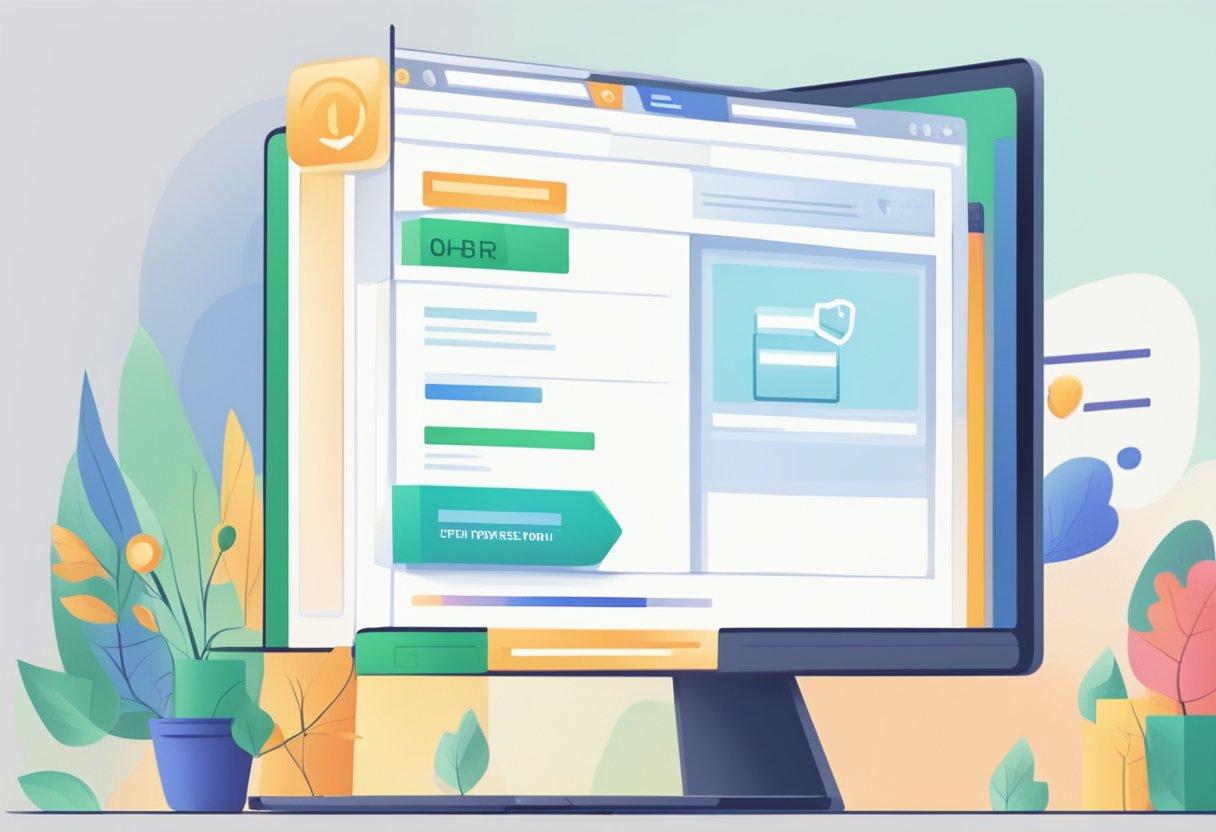
Üks populaarseid valikuid lühikeste URL-ide loomiseks on kasutada URL-i lühendamise teenust. IP Logger on tööriist, mis võimaldab jälgida inimesi, kes teie lingil klõpsavad, IP-aadresse. See võib olla kasulik seotuse jälgimiseks ja potentsiaalsete turvaohtude tuvastamiseks. Kuid on oluline kasutada IP Loggereid vastutustundlikult ja eetiliselt, kuna neid saab kasutada pahatahtlikel eesmärkidel.
URL-i lühendamise mõistmine
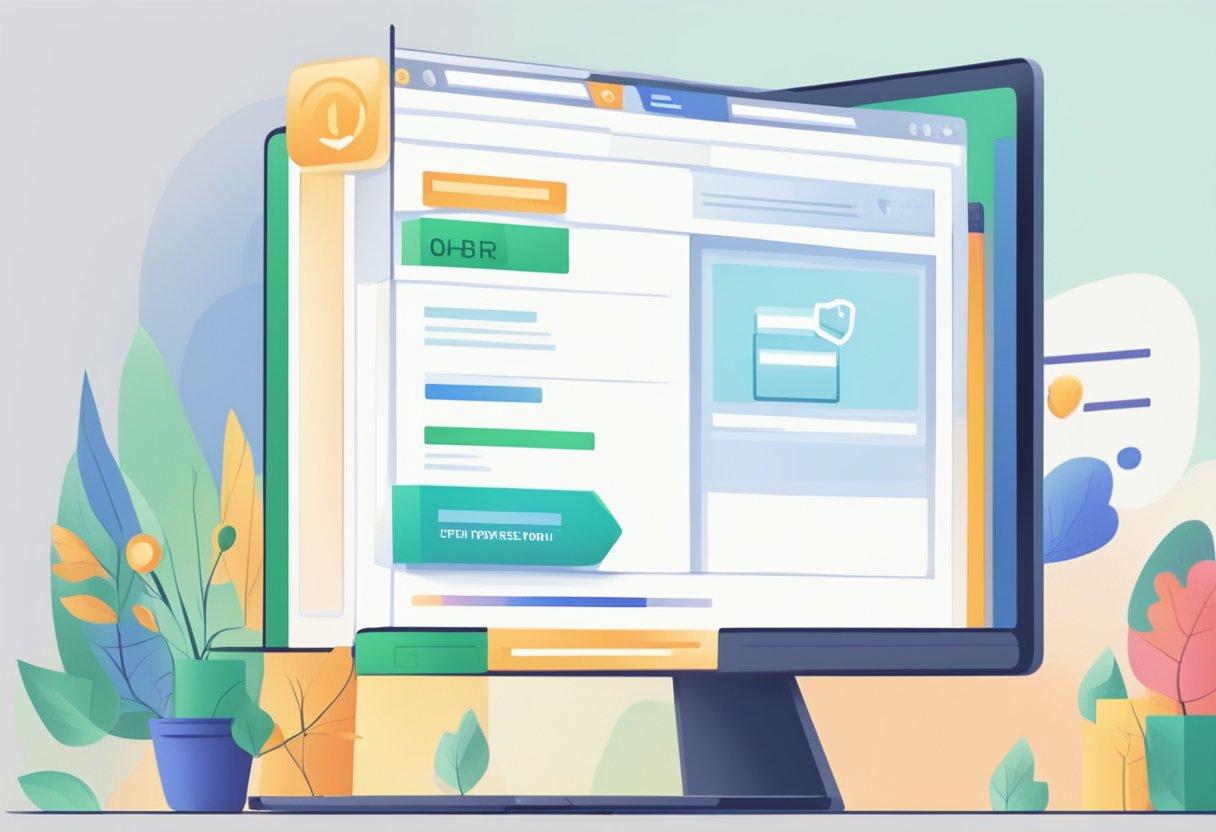
Mis on URL-i lühendaja?
URL-i lühendaja on tööriist, mis muudab pikad ja keerulised URL-id lühemateks ja hõlpsamini hallatavateks URL-ideks. URL-i lühendaja toimib, suunates kasutajad lühikeselt URL-ilt algsele, pikemale URL-ile. URL-i lühendajaid kasutatakse sageli sotsiaalmeedia platvormidel, kus tähemärkide piirangud muudavad pikkade URL-ide jagamise keeruliseks.
URL-i lühendajad töötavad, salvestades algse URL-i oma andmebaasi ja määrates sellele ainulaadse, lühema URL-i. Kui keegi klõpsab lühikesel URL-il, suunatakse ta algsele URL-ile. Mõned URL-i lühendajad pakuvad ka lisafunktsioone, näiteks klikkide jälgimist ja analüütika pakkumist.
Lühikeste URL-ide kasutamise eelised
Lühikeste URL-ide kasutamisel on mitu eelist:
- Jagamise lihtsus: Lühikesi URL-e on lihtsam jagada sotsiaalmeedias ja sõnumirakendustes. Need võtavad vähem ruumi ja näevad välja atraktiivsemad kui pikad ja keerulised URL-id.
- Jälgimine ja analüüs: Lühikesi URL-e saab kasutada klikkide jälgimiseks ja turunduskampaania edu mõõtmiseks. Paljud URL-i lühendajad pakuvad analüütikat, mis näitab, mitu klikki link sai, kust need klikid tulid ja milliseid seadmeid lingi juurde pääsemiseks kasutati.
- Parandatud kasutajakogemus: Lühikesed URL-id parandavad kasutajakogemust mobiilseadmetes. Pikad URL-id võivad olla mobiilseadmes raskesti sisestatavad ja väiksematel ekraanidel valesti kuvada. Lühikesed URL-id on kergemini sisestatavad ja võtavad mobiilseadme ekraanil vähem ruumi.
Kokkuvõttes on URL-i lühendajad kasulik tööriist neile, kes peavad veebis linke jagama. Need muudavad linkide jagamise sotsiaalmeedias lihtsamaks, jälgivad klikke ja mõõdavad turunduskampaaniate edu ning parandavad kasutajakogemust mobiilseadmetes.
Lühikese URL-i loomine
Sammud lühikese URL-i loomiseks
Lühikese URL-i loomine URL-i lühendaja abil on lihtne:
- Kleebi pikk URL, mida soovid lühendada, IPLogger URL-i lühendaja lehe sobivasse väljale.
- Klõpsa nuppu "Lühenda".
- Loodud lühikest URL-i saab kopeerida ja kasutada vastavalt vajadusele.
Teie lühikese URL-i kohandamine
IPLogger pakub teie lühikeste URL-ide jaoks täiustatud kohandamisvalikuid. Need valikud võimaldavad teil linke kohandada brändingu ja täiustatud funktsioonide jaoks:
- Kohandatud domeenid: Saate linkida oma domeeni IPLogger teenusega, mis võimaldab teil luua brändiga seotud lühikesi URL-e, mis tugevdavad teie brändi identiteeti.
- Kohandatud linginimed: Muutke oma lühikese URL-i nime, et lisada spetsiifilisi märksõnu või fraase, mis on teie publikule meeldejäävad ja asjakohased.
- Täiendav andmete kogumine: Lubage täiendavad andmekogumisvõimalused, et koguda rohkem teavet oma lingi külastajate kohta, näiteks seadme tüüp, geograafiline asukoht ja liikluse allikas.
- Andmete töötlemise nõusolek: Lubage andmete töötlemise nõusoleku mehhanism, et tagada vastavus privaatsusnõuetele ja tugevdada teie publiku usaldust.
Oluline on märkida, et mõned kohandamisvalikud võivad nõuda lisakulusid või olla saadaval ainult teatud tellimiskavades. Kasutades neid funktsioone, saavad kasutajad luua lühikese URL-i, mis mitte ainult ei täida oma põhifunktsiooni, vaid parandab ka üldist kasutajakogemust ja andmete kogumise võimalusi.
IPLogger URL-i lühendaja funktsioonid
IPLogger pakub mitmeid funktsioone, mis muudavad selle URL-ide lühendamiseks silmapaistvaks valikuks:
- Analüüs: IPLogger pakub üksikasjalikku analüüsi klikkide kohta, sealhulgas teavet külastajate geograafilise asukoha, seadme ja brauseri kohta.
- IP-logimine: Jälgib kasutajate IP-aadresse, kes teie linkidele klõpsavad, mis võib olla kasulik turvalisuse ja seotuse jälgimiseks.
- Kohandamine: Looge kohandatud lühikesi URL-e brändimise või meeldejäävuse jaoks.
- QR-koodide loomine: Looge lihtsalt oma lühikeste URL-ide QR-koode, mida saab kasutada trükimaterjalides või võrguühenduseta turunduskampaaniates.
Kokkuvõttes võib usaldusväärse URL-i lühendamise teenuse, nagu IPLogger, kasutamine lühikese URL-i loomiseks olla kiire ja lihtne protsess. Järgides ülaltoodud samme ja arvestades kohandamisvalikuid, saavad kasutajad luua lühikese URL-i, mis vastab nende konkreetsetele vajadustele ja kasutab IPLoggeri pakutavaid täiustatud funktsioone.